10 Outstanding Tricks to Rank Fiverr Gigs on First Page & Get order
How Fiverr’s Search Algorithm Works
Fiverr’s Search Algorithm ranks gigs according to the number of reviews you get, your conversion rate, and Gig Tags & Description.
One needs to really use their mind to find out the top secrets which can help them rank better. As that is the only key to successful sales on Fiverr.
Before you give up on your account and delete your account with no hope of earning much on Fiverr, Follow my successful tricks to rank Fiverr Gigs:
TABLE OF CONTENT
1. Get Your First Order ASAP
2. Do Proper On-Page SEO of your Gig
1 Add keywords to Gig Title
2 Add the right Keywords to Tags
3 Add Keywords to description
3. Make trustworthy clients
4. Increase your conversion rate
5. Have a good Average Selling Rate
6. Stay online 24/7
7. Become a Higher Level Seller
8. Promote your Gigs on Social Media
9. Create multiple gigs in the same category
10. Complete Regular Orders
1. Get Your First Order ASAP
If you want to build trust for buyers, you need to first have a review to get more clients to order your gig.
Something that can be done to fix this is to get someone to review your gig for you.
You may ask a Friend to purchase your service and review your Gig with 5 stars and an amazingly written review as I have seen most of the people doing this before but do remember this that this is actually against Fiverr’s Terms and Conditions. I’d recommend you to not do this more than once, or might as well just never do it since that doesn’t sound like a good idea to me.
I’d generally recommend you to go with doing buyer requests every day and you will definitely get a buyer to contact you and buy your gig if you are doing things correctly.
When you have a review on the gig, your profile looks populated with some content and you become a rated seller. I recommend doing the best you can with your first order.
2. Do Proper On-Page SEO of your Gig
Just like we bloggers do SEO of our pages, on Fiverr you have to do the On-Page SEO on your Gig so that it appears higher in search results. This can do done with the help of keywords. Let’s have a look at it:
Add keywords to Gig Title
Only one keyword included in the Gig Title can help increase the chance of your Gig being ranked.
For Example: “I will fix WordPress issues for you right now” (Here “fix wordpress issues” is a keyword.)
Note: This is not always necessary, but this helps in most cases.
Add the right Keywords to Tags
When you’re creating a gig, on the “Overview” tab you’re asked to add 5 Gig Tags. These tags are to be used for entering keywords which buyers search for.
How to find the right keywords?
You can find the accurate keywords for your Gig by using search terms which the buyer may be using when they are looking for services.
Keywords in Fiverr
For Example: if you’re selling WordPress Fixation services then search for “Fix WordPress” and a bunch of keywords will start appearing. Try adding the keywords in the tags just like: Fix WordPress, WordPress, Customization, Fix, Fix WordPress Issues.
Note that the above keywords can be used in combination, such as “WordPress” and “Customization” can make up “WordPress Customization” so that when someone searches for that, you Gig may appear on first page.
You can also check what tags other sellers have added in their gigs
By scrolling to the very bottom of a Gig, you will find the tags the seller has added in their Gig. This is how they look:
Add Keywords to description
In a similar way, you have to add keywords to your Gig Description as well but here’s a big TIP: Don’t over-do it. You can add the keywords in the beginning of your Gig Description.
Example: “Are you having WordPress issues? Worry not! Because I am an expert who has helped many clients Fix WordPress Issues.”
You see a keyword “Fix WordPress Issues” but it doesn’t sound like I’m being forced to add it in the sentence, everything goes with the flow of the sentence.
3. Make trustworthy clients
When you have made more clients who trust you, they’ll never hesitate in working with you again. You can even later contact them and ask if there is more work available for you.
In this way you’ll be able to always maintain your ratings and your cash-flow will be regular.
When working with buyers, make sure the price is good and you are focusing on their satisfaction. Don’t hesitate with doing multiple revisions.
4. Increase your conversion rate
Conversion Rate means how many new clients inbox you and end up having an order with you. You have to communicate better. More conversion rate also helps in ranking your Gig faster in search results.
As Fiverr will recognize that you are working on a daily basis and benefiting their platform, they’ll start benefiting you.
To check your conversion rate you usually have to Install the Fiverr App and on the main page you’ll see conversion in percentage.
5. Have a good Average Selling Rate
An Average selling rate is an average amount of earning you have with your orders on Fiverr. If you have almost all your orders over $50 consistently (without having any orders of $5 or $10 in between) then soon your Average selling rate will be $50.
Fiverr Search shows buyers Gigs according to their budget, so when buyers select a budget your Gig will be shown because your Average selling rate is according to their budget. This means that more Average selling rate means increasing cash.
This is something to be focused on from the beginning when you first start selling, as it becomes hard to change the Average Selling rate when you have around 1000 orders and AVG. Selling rate of about $15-$20.
I personally prefer something which I call “Order to earning ratio”, which is to have fewer orders but earn more. I have made $2000 with 70 reviews. If you set goals like these, you can become better at understanding and master the Fiverr Search Algorithm!
Pro Tips:
1 If you have regular clients, ask them if you can work for them for a while and get a combined order of either $50 or $100 so you can maintain a good Average Selling rate.
6. Stay online 24/7
You have to always be online so that even when buyers select “Active Sellers” in search, your Gig will be shown.
To stay online always, make sure to Install the Fiverr app on your Mobile and always stay online from there.
If you use your laptop to stay active then that would be more better, but make sure it’s always connected to internet. Using a Laptop for work seems more professional.
7. Become a Higher Level Seller
All Fiverr seller levels help promote your Gigs. Initially, you’ll be a New Seller. To become a Level One Seller, the important factor that comes in is you have to earn $400 in total. For becoming a Level Two Seller, the Net Earning should be $2000.
It takes usually 1-2 months to become a level one seller if you’re doing things right and about 4-5 months to become a level two seller. These depends upon your niche though, and how much you are earning.
When you become a higher level seller, buyers can trust you more and will hire you.
Pro Tips:
1 When your seller level changes, often times there is a drop in the earnings. I have experienced this and most of the people do, not sure if it’s a thing happening with everyone though. If you experience similar thing, just be patient and focus on quality work.
8. Promote your Gigs on Social Media
There comes a period when your Fiverr selling becomes way too low. This is because Fiverr wants you to spread the word. They want you to promote your service on Social Media.
This can be done by simply sharing it on your account. A better way would be go join groups about your niche and share it there. You can also help people anywhere online, and if they want to pay you give them your Fiverr Gig URL so they can place an order.
Pro Tips:
1 Create your own social presence by creating a Facebook, Instagram and Twitter page. By promoting the page, you can increase likes and share with a similar audience.
2 You can even get hired by organizations or people on Facebook.
Focus on helping people on Social Media instead of just looking around for money.
9. Create multiple gigs in the same category
To increase your chances of being hired, you can make multiple Gigs in the same category but different subcategories. For example: In WordPress you can make two gigs: one for “Bug Fixing” and other for “WordPress Speed Optimization”
Pro Tips:
1 Check what Gigs people of the same Niche as you are creating.
2 You can create even more than two gigs
10. Complete Regular Orders
Make sure to get new orders not weekly, but daily. At first it may take time to get orders daily but you can make some good clients so you get some orders daily.





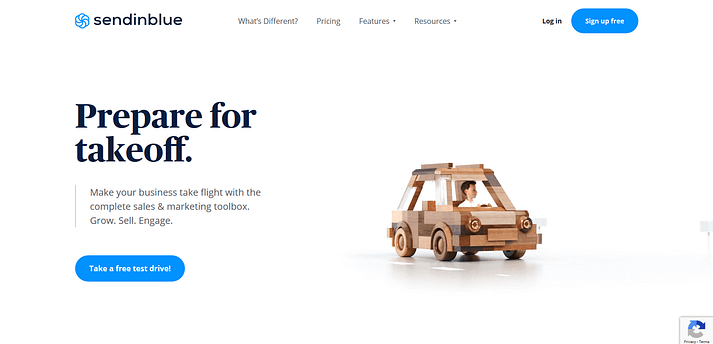
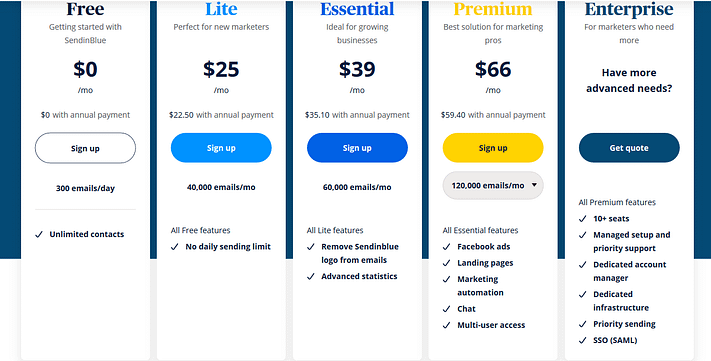
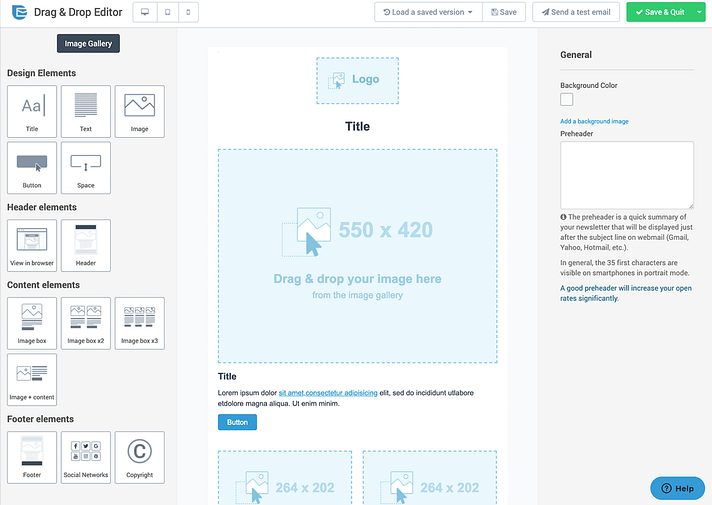
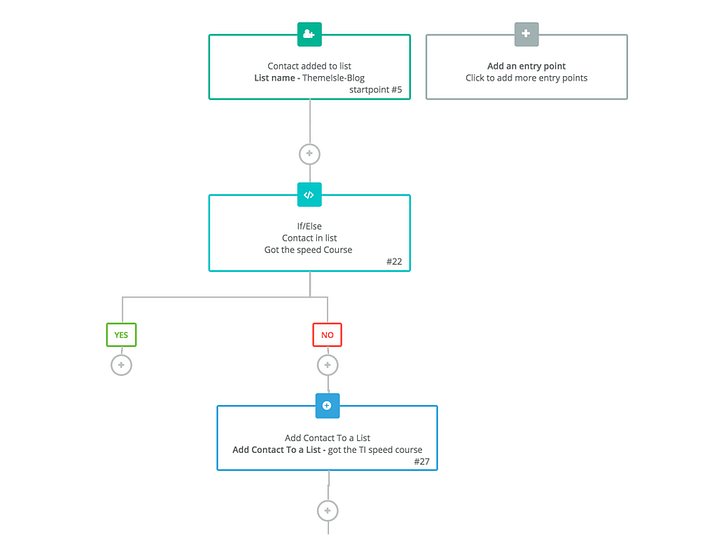
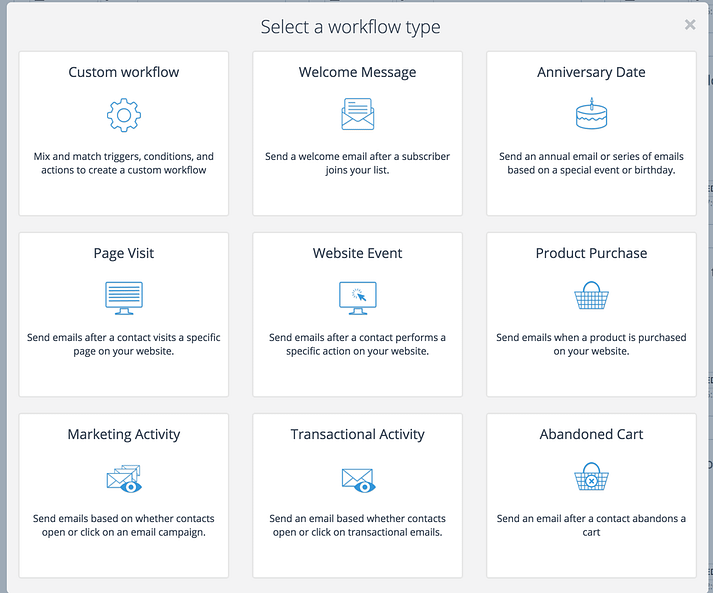
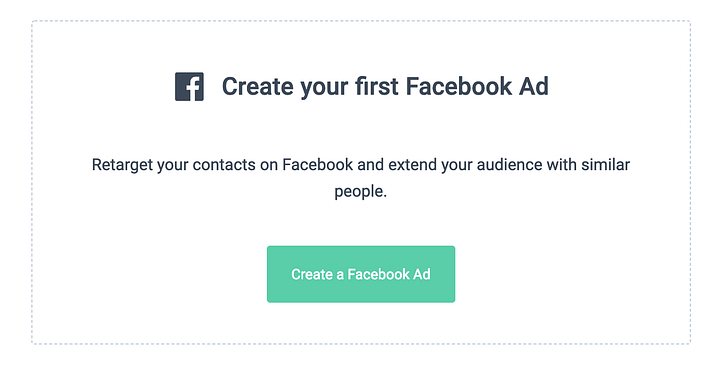
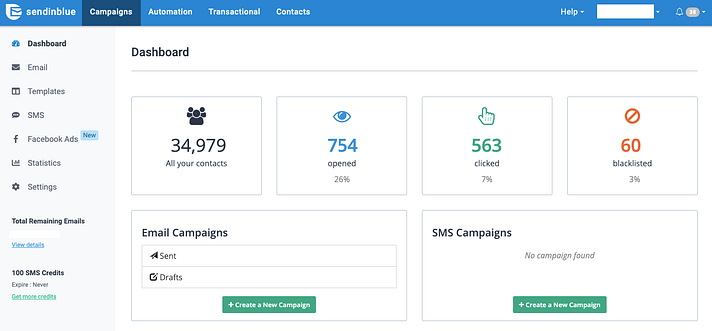
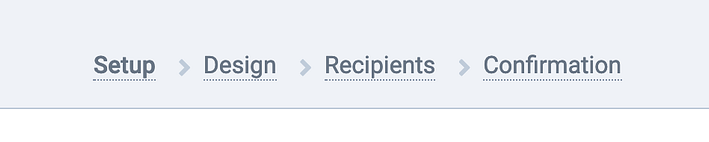
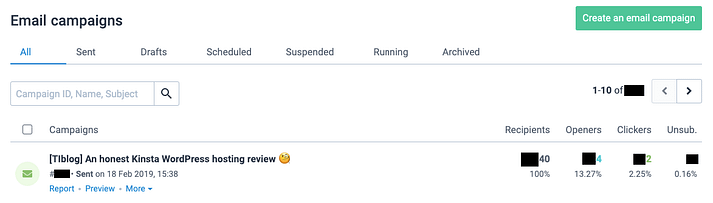

























Follow Us
Were this world an endless plain, and by sailing eastward we could for ever reach new distances